./configure --prefix=/usr --sysconfdir=/etc
--with-debug.make
Install
make install
Start it
mntd -d
root userCreate a directory, where your own gentoo packages will be
mkdir -p /usr/local/portage
Edit your /etc/make.conf and change the PORTDIR_OVERLAY line to
PORTDIR_OVERLAY="/usr/local/portage"
Change to this directory
cd /usr/local/portage
Unpack my gentoo package
tar xvzf mntd-0.5.0-ebuild.tar.gz
Change now to the created directory
cd sys-fs/mntd
Build the ebuild database and download the needed files
ebuild $(pwd)/mntd-0.5.0.ebuild digest
Now emerge this package without solving dependencies, until dbus got marked as stable.
ACCEPT_KEYWORDS="~x86" emerge -uO sys-fs/mntd
Some hints will follow below. All installing have to be done as root user.
You will at least want to activate these options:
CONFIG_HOTPLUG=y CONFIG_USB=y CONFIG_USB_DEVICEFS=y CONFIG_USB_EHCI_HCD=y CONFIG_USB_OHCI_HCD=y CONFIG_USB_UHCI_HCD=y CONFIG_USB_STORAGE=y CONFIG_DEVFS_FS=y CONFIG_DEVFS_MOUNT=y
Some more can be nessessary for your configuration, e.g some kind of digital camera support or some exotic usb storage drivers.
You will at least want to activate these options:
CONFIG_HOTPLUG=y CONFIG_USB=y CONFIG_USB_DEVICEFS=y CONFIG_USB_EHCI_HCD=y CONFIG_USB_UHCI=y or CONFIG_USB_UHCI_ALT=y CONFIG_USB_OHCI=y CONFIG_USB_STORAGE=y CONFIG_DEVFS_FS=y CONFIG_DEVFS_MOUNT=y
Some more can be nessessary for your configuration, e.g some kind of digital camera support or some exotic usb storage drivers.
See http://www.freedesktop.org/Software/dbus for details. Install it and run the dbus-daemon-1 as system dbus.
Start it with
dbus-daemon-1 --system
Check if it is running
ps ax | grep dbus | grep -v grep
If you see something like this, it's good.
7237 ? S 0:00 /usr/bin/dbus-daemon-1 --system
emerge -p dbus
If you see others than dbus package, try to install them as well. You could have seen one or more these:
dev-libs/glib dev-libs/libxml2 dev-libs/expat x11-libs/qt x11-libs/gtk+ dev-lang/python dev-python/pyrex
Install each of them:
emerge -u <package name>
Now try to install dbus again:
emerge -u dbus
ll /dev/.devfsd
If you see something like this, it's good.
crw------- 1 root root 253, 0 Jan 1 1970 /dev/.devfsd
Otherwise mount it
mount -t devfs none /dev
ps ax | grep devfsd | grep -v grep
If you see something like this, it's good.
895 ? S 0:00 /sbin/devfsd /dev
Otherwise start it
devfsd /dev
### ADDED by mntd REGISTER ^scsi/host[0-9]+/bus[0-9]+/target[0-9]+/lun[0-9]+/disc$ \ EXECUTE <prefix>/sbin/mntsend disc add $mntpnt/$devname CHANGE ^scsi/host[0-9]+/bus[0-9]+/target[0-9]+/lun[0-9]+/disc$ \ EXECUTE <prefix>/sbin/mntsend disc add $mntpnt/$devname CREATE ^scsi/host[0-9]+/bus[0-9]+/target[0-9]+/lun[0-9]+/disc$ \ EXECUTE <prefix>/sbin/mntsend disc add $mntpnt/$devname LOOKUP ^scsi/host[0-9]+/bus[0-9]+/target[0-9]+/lun[0-9]+/disc$ \ EXECUTE <prefix>/sbin/mntsend disc add $mntpnt/$devname UNREGISTER ^scsi/host[0-9]+/bus[0-9]+/target[0-9]+/lun[0-9]+/disc$ \ EXECUTE <prefix>/sbin/mntsend disc remove $mntpnt/$devname DELETE ^scsi/host[0-9]+/bus[0-9]+/target[0-9]+/lun[0-9]+/disc$ \ EXECUTE <prefix>/sbin/mntsend disc remove $mntpnt/$devname REGISTER ^scsi/host[0-9]+/bus[0-9]+/target[0-9]+/lun[0-9]+/part[0-9]+$ \ EXECUTE <prefix>/sbin/mntsend block add $mntpnt/$devname CHANGE ^scsi/host[0-9]+/bus[0-9]+/target[0-9]+/lun[0-9]+/part[0-9]+$ \ EXECUTE <prefix>/sbin/mntsend block add $mntpnt/$devname CREATE ^scsi/host[0-9]+/bus[0-9]+/target[0-9]+/lun[0-9]+/part[0-9]+$ \ EXECUTE <prefix>/sbin/mntsend block add $mntpnt/$devname LOOKUP ^scsi/host[0-9]+/bus[0-9]+/target[0-9]+/lun[0-9]+/part[0-9]+$ \ EXECUTE <prefix>/sbin/mntsend block add $mntpnt/$devname UNREGISTER ^scsi/host[0-9]+/bus[0-9]+/target[0-9]+/lun[0-9]+/part[0-9]+$ \ EXECUTE <prefix>/sbin/mntsend block remove $mntpnt/$devname DELETE ^scsi/host[0-9]+/bus[0-9]+/target[0-9]+/lun[0-9]+/part[0-9]+$ \ EXECUTE <prefix>/sbin/mntsend block remove $mntpnt/$devname ### END of mntd
make
Install
make install
Start it
devfsd /dev
emerge devfsd
ll /dev/.udev
If you see something like this, it's good.
crw------- 1 root root 253, 0 Jan 1 1970 /dev/.udev
ps ax | grep udevd | grep -v grep
If you see something like this, it's good.
901 ? S 0:00 /sbin/udevd
Otherwise start it
udevd &
mount | grep sysfs | grep -v grep
If you see something like this, it's good.
none on /sys type sysfs (rw)
Otherwise mount it
mkdir -p /sys mount -t sysfs none /sys
mkdir -p /etc/dev.d/block ln -sf <prefix>/sbin/mntudev /etc/dev.d/block/mntudev.dev
./configure --prefix=/usr --sysconfdir=/etc
--with-debug.make udevdir="/dev/"
Install
make udevdir="/dev/" install
It will be started by hotplug event automatically, but can be started manually, too.
udevd &
emerge udev
It will be started by hotplug event automatically, but can be started manually, too.
udevd &
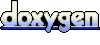 1.3.9.1
1.3.9.1