Configure
./configure --prefix=/usr --sysconfdir=/etc
--with-debug.make
Install
make install
Start it
mntd -d
First of all download all needed packages and mntd-0.3.5 (Downloads). Follow each packages instructions on installing.
Some hints will follow below. All installing have to be done as root user.
You will at least want to activate these options:
CONFIG_HOTPLUG=y CONFIG_USB=y CONFIG_USB_DEVICEFS=y CONFIG_USB_EHCI_HCD=y CONFIG_USB_OHCI_HCD=y CONFIG_USB_UHCI_HCD=y CONFIG_USB_STORAGE=y
Some more can be nessessary for your configuration, e.g some kind of digital camera support or some exotic usb storage drivers.
See http://www.freedesktop.org/Software/dbus for details. Install it and run the dbus-daemon-1 as system dbus.
Start it with
dbus-daemon-1 --system
Check if it is running
ps ax | grep dbus | grep -v grep
If you see something like this, it's good.
7237 ? S 0:00 /usr/bin/dbus-daemon-1 --system
udev works entirely in userspace, using /sbin/hotplug calls that the kernel makes whenever a device is added or removed from the kernel. All naming policy, and permission control is done in userspace.
See http://www.kernel.org/pub/linux/utils/kernel/hotplug/udev-FAQ for details.
Compile the source with dbus support
make EXTRAS="extras/scsi_id extras/dbus" \ prefix=/usr \ etcdir=/etc \ mandir=/usr/share/man \ usrbindir=/usr/bin \ usrsbindir=/usr/sbin \ udevdir=/udev
Install it
make EXTRAS="extras/scsi_id extras/dbus" \ prefix=/usr \ etcdir=/etc \ mandir=/usr/share/man \ usrbindir=/usr/bin \ usrsbindir=/usr/sbin \ udevdir=/udev \ install
/udev/ as directory./sbin/hotplug from kernel for each hotplug event. It will in turn do the stuff and call scripts in /etc/dev.d/*/*.dev. The udev_dbus.dev is one of them, that will call udev_dbus to send the corresponding dbus signal to listening programs (like hald).
/etc/dev.d/default/udev_dbus.dev will point to /usr/sbin/udev_dbus. Check all config files in /etc/udev/*.Configure
./configure --prefix=/usr --sysconfdir=/etc
Compile
make
Install
make install
Start it
hald &
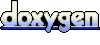 1.3.9.1
1.3.9.1